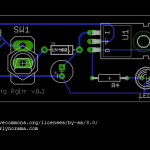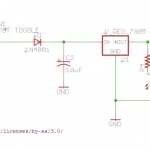Both Adafruit and SparkFun have great little voltage regulator boards. Lots of features, solder mount, fits perfectly across both rails, etc. I wanted to make a board though, that could be filled with the type of parts that used to be in the supply closet at ITP – through hole, big, what they are changes a bit.
I think I might tune it up better on a subsequent day so I’m not putting up these eagle files for these plans yet, but what I learned so far:
Eagle Command Line = GOOD.
It facilitates things that are impossible to figure out in the UI, like copying parts from one library to another.
For example, lets say you want to build a switch that is sooooort of like another switch, but not exactly like anything you’ve found yet in the library. After making your own new library, with that open you type something along the lines of:
copy devicename.dev@library (.dev/.pac/.sym)
rename oldname newname (renames the one in the open library)
more specifically
copy MS243.dev@switch;
rename MS243.dev sw_2POSTOG;
rename MS243.pac sw_2POSTOG_sm;
rename 320-916.dev sw_3POSTOG;
rename 320-916.pac sw_3POSTOG;
copy creative_commons@sparkfun;
etc.
In a new fresh library, open it – copying that whole block into the command line tool bar will bring you some all of the fresh parts I used to make the switch (which has 5.08mm spacing between the leads. More common is 4.7mm, see the C&K / Mountain Switch and Jameco Value Pro product lines…)