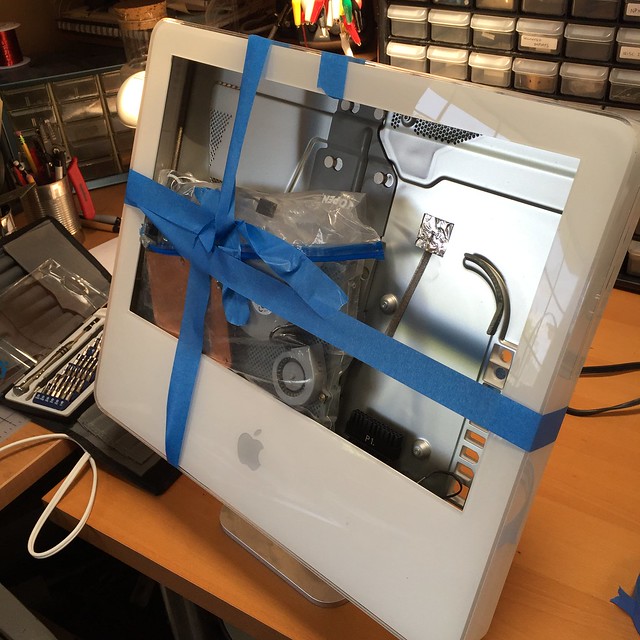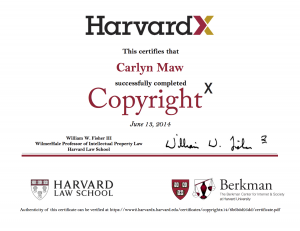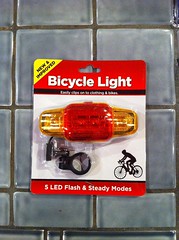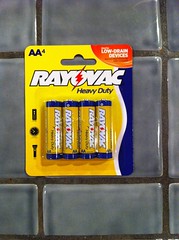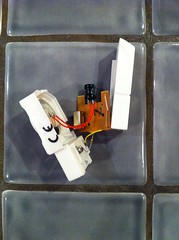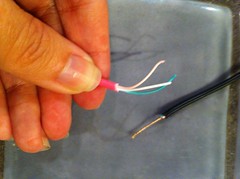It is one of THOSE blog posts. The apology for not having written in awhile, the promise to be better… well, maybe not that part. I promise to be better starting in January. In the mean time I’m having my ass kicked by trying to develop a community college targeted curriculum on electronics that incorporates that hands on Fail, Fail, Fail, Win ethos from the hacker and maker communities.
The TL;DR for this post: All I really want to do now right now is spend some time writing some gcc compatible C++ code to upload to my ATTiny85 with AVRISP programmer, because all of those words actually mean something to me.
For those of you who don’t know, I am one of the founders of the hackerspce CRASH Space. Part of CRASH Space’s mission is education, and I am very proud of the work we’ve done on that front. When the opportunity came up to spread some of that love to Pasadena City College, I jumped at the chance. They already have an awesome DesignTech program that feels like home.
Community college teaching combines nicely with the hacker ethos because community colleges focus on folks finding alternative paths to learning than the one classically accepted by society. The students in my room range from the young and determined to succeed to the older and determined to stay curious.
The broad range of life experiences in the room enriches the experience for everyone.
I haven’t shared a lot of the work I’ve done at PCC yet because it all feels very much in the alpha stage. After finishing this semester I’ll start putting up some of the projects, etc.
One of my frustrations is that I couldn’t find an existing cohesive curriculum with lesson plans that tolerates differing Math and English skill levels targeted at ADULTS. It seems you either know calculus already, don’t really care about actually making anything, or are a child. The ones that are close live behind copyrights that make them hard to adapt appropriately.
Also, what I mean by curriculum now is not what I would have meant by curriculum 10 months ago. What has to be developed to create a state-certifiable curriculum amounts to some pretty insane documentation. I feel a bit like I’ve moved into bizarro world as some of the “New!”©™ fads seem painfully obvious, although incredibly well intentioned.
Here is a list of some of the information I’m preparing:
- Program Mission/Goals: What your program intends to accomplish for the students and for the surrounding community. For state career and technical schools, there must be state job placement data by relevant career code researched and documented. At PCC they put it as “Outlines the purpose of the program, identifies stakeholders, and aligns to the mission of the college and the Educational Master Plan (EMP).”
- Program Level Outcomes: Should finish the sentence “At the end of this program students will be able to ______ [in order to ______]”
- Program Level Objectives: The more measurable results, how will the school be able to tell that the outcomes being met? A well written Performance Objective contains the student performance, the conditions of that performance, and the criterion for judging success.
- Program Level Objectives, Map Layout: presented as Curriculum Map where the courses and objectives are placed in a table and it is indicated where each outcome is introduced, practiced and assessed or similar criteria.
- Alignments: the curriculum needs to show that it can be aligned with standards, National, State, College and National Trade Association standards.
- Industry Advisory Committees: The future employers of the students get to have a say in what they are learning.
- Course Student Learning Outcomes: Should finish the sentence “At the end of this course students will be able to ______ [in order to ______]” They need to be students centered (NEW!) and use words from the right part of the blooms taxonomy list. And ideally cover all three domains of learning: cognitive, affective, psychomotor.
- Course Student Performance Objectives: How the instructor intends to tell if the student can indeed deliver on each Learning Outcome. A well written Performance Objective contains the student performance, the conditions of that performance, and the criterion for judging success.
- Lesson Plans: What are you going to do in the class today? Learning Outcomes, Performance Objectives, etc.
- Assessments…. Authentic Assessments: These are the things that get graded (the new hotness, Rigor and Relevance™. Yes, a phrase that represents the idea that work given to students shouldn’t not be a waste of their time, is TRADEMARKED. I kid you not). Don’t forget the rubrics.
- Assessment Plans: How will the quality of the assessments be assessed. How will the school be able to tell if the assessment actually indicates mastery of the topic and is fairly written.
The really sad part is that all of these need to be written in a joy-sucking form of English that seems geared towards convincing administrators that no fun will be had by students ever. It’s weird. Oh, and did I mention that this all had to be done before even a single course can show up in the course catalog? Talk about the opposite of release early, release often.
I mean, I guess this is all a good thing. The new deliverables represent a desire on the part of schools to update their methodologies and increase accountability. (<-yup, it all sounds like that) I feel the most comfortable with the Assessment Plan part, where time gets budgeted to revise what the students are doing based on data collected from the students. The Ex – Human Factors Professional in me likes that part a lot.
And I’ve learned something about myself. Turns out, I am an advocate of flipped classroom, project based learning based on open source tools within a mastery/competency/proficiency based framework of promotion. Which apparently makes me pretty radical. I can live with that.
<UPDATED 10-28-14>Added the bit about the three domains of learning</UPDATE>